| Menu
Manager
Kernel provides a number of supplies to create and manage menus and
options. These materials allow you to manage all application menus to provide
a standard user environment. Regardless of the underlying system architecture,
VISTA users see the same user interface because all applications are built
using Kernel materials. As a result, user interaction with the system is
constant across all VISTA applications and minimizes the amount of time
needed to learn new tools.
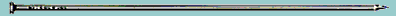
Options
Menu Manager is built around options. When users are
added to your system, the system manager of your organization assigns a
primary menu option to the new users' account. From their menu, they will
be able to run any application the system manager has made available to
them. Menu Manager provides a variety of different option types:

Edit, Inquire, and Print - used to access VA Fileman files.

Action, and Run Routine - available for invoking M code.
 Menu
- used to group other options for display to the user. Menu
- used to group other options for display to the user.
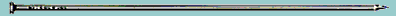
Programmer
Tools
Programmers can develop application packages quickly
and easily using Menu Manager. Once a set of files have been defined using
VA Fileman, programmers can take advantage of Kernel's Menu Management
tools to provide a menu of options that enter, edit, display and print
information. M code can be used in the header, entry, or exit action of
an option to tailor the functioning of an option. Kernel also provides
a number of callable entry points that programmers can use when building
applications.
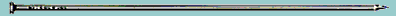
Navigating
Menu Trees
Once VISTA users learn how to navigate Kernel's menu
tree, they will be able to take advantage of menu manager's additional
features to help increase their productivity. These include:
 Up
arrow jump - ability to jump to an option. Up
arrow jump - ability to jump to an option.
 Rubber-band
jump - use of a double up-arrow to jump out to an option and then return
back again. Rubber-band
jump - use of a double up-arrow to jump out to an option and then return
back again.
 Question
marks to obtain on-line help - ability to enter three question marks
to learn more about unfamiliar options. Question
marks to obtain on-line help - ability to enter three question marks
to learn more about unfamiliar options.
 Menu
templates - execute a fixed series of options in sequence. Menu
templates - execute a fixed series of options in sequence.
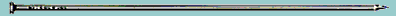
Security
Tools
A security tool built into menu manager is the use of
keys to allow access to specially protected options. When an option is
locked, you must hold the key matching the key the option was locked with
in order to use that option. This is a great tool to use for restricting
access to sensitive data.
Kernel's Menu Manager comes packed with lots of system management supplies
to provide a secure delegation of menus and the ability to customize menus
for individual users. Options can be restricted in terms of when users
may select them. You can prohibit the use of an option at certain times
during the day by setting prohibited time periods to an option. Kernel
provides a number of options to display and diagram menus and options.
It also provides the tools to automatically schedule options to run at
a regularly scheduled time.
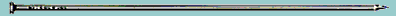
Alerts
Another neat material included with the Menu Manager
is the ability to send an alert notifying one or more users of a matter
requiring immediate attention. Alerts are generated through programmer
calls. When you receive an alert, something on your computer system is
requesting your immediate attention. You should find out what the alert
is asking of you and attend to it.
|


