|
Contents
|
Device
Handler
Device Handler is a common interface used by all VISTA
applications to send output to printers and other output devices. The Device
Handler stores all device information in a central area where it can be
referenced from all associated accounts.
Devices provide a means for communicating with your computer system.
Before a system can recognize a particular device, it must be defined in
Kernel. Device file contains many fields to store specific information
about the different input and output devices. The Device Handler provides
many tools to facilitate the creation and editing of devices. Once you
become familiar with Device Handler, you can make use of some of its special
features such as queuing, selecting a special printer, specifying a right
and left margin or designating page length.
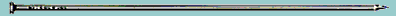
Programmer
API's
Device Handler provides many API callable entry points
for using output devices. These tools provide a means for accessing the
characteristics of an output device and a way to properly open and close
devices using a standard user interface.
|


