User
Introduction
Kernel provides the access and verify code system to
establish user log-on to the VISTA computer system. These codes identify
you to the computing system and also serve as a mechanism to prevent unauthorized
access to your account. Your access code establishes your unique identity
and the verify code corroborates your identity. Once you have signed onto
the system, Kernel provides you with menus that were established for you
by the system manager of your organization. From your menu, you can run
any application the systems manager has made available to you.
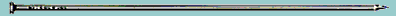
Programmer
Introduction
Kernel provides programmers with a number of supplies
that let you create applications that are fully integrated with Kernel
and that take advantage of Kernel's features. These materials include application
programmer interfaces (APIs) and utilities that take advantage of the many
features of the Kernel.
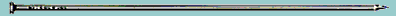
System
Manager Introduction
Kernel provides the system manager with management tools
to provided a secure, multi-user M-based computer system. It provides a
mechanism to organize M programs as menu options and a way to organize
those options into a menu system for users. Kernel provides the following
system management tools:
 Sign-On
Security - organizes users and allows secure log-ons. Sign-On
Security - organizes users and allows secure log-ons.
 File
Access Security - manages access to VA Fileman databases. File
Access Security - manages access to VA Fileman databases.
 Alerts
- provides an integrated notification system. Alerts
- provides an integrated notification system.
 Menu
Management - tools to create and manage menus and options. Menu
Management - tools to create and manage menus and options.
 Device
Managment - provides an interface to output devices. Device
Managment - provides an interface to output devices.
 Task
Management - mechanism for queueing and scheduling jobs. Task
Management - mechanism for queueing and scheduling jobs.
 Kernel's
Toolkit - set of robust tools to aid in VISTA development. Kernel's
Toolkit - set of robust tools to aid in VISTA development.
 KIDS
(Kernel Installation & Distribution System) - provides a package
distribution and installation system. KIDS
(Kernel Installation & Distribution System) - provides a package
distribution and installation system.
|


