Current version: 1.1
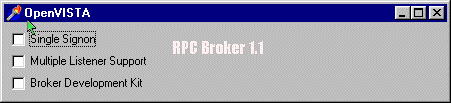
V. 1.1 Manuals (HTML)
- Release Notes
- Systems Manual
- Developer's Guide
V. 1.1 Manuals (PDF)
- Release Notes
- Readme
(Read this prior to installing the Broker.) - Installation Guide
- Systems Manual
- Getting Started w/ BDK
- Technical Manual
Features
Presentations/Papers
| New Features in Version 1.1 |
|
| New V. 1.1 FAQs (Ask Dr. Broker!) |
| Q: What happened to VISTA.INI? Dr. Broker: Applications compiled with V. 1.0 of the RPC Broker use a workstation's VISTA.INI file. This file contains settings made by a site manager and is used to determine the location of the Client Manager, server(s) and listener port(s) to connect to, and programmer preferences of the Broker component. Applications compiled with V. 1.1 of the RPC Broker no longer look at the VISTA.INI file. Instead, they look at the what the site manager specifies in a workstation's Windows Registry. The VISTA.INI settings are copied to the Window's Registry during the end-user workstation installation of version 1.1 of the Broker. The Registry is used to determine the location of the Client Agent, server(s) and listener port(s) that a workstation can connect to, signon screen user customizations, and programmer preferences of the Broker component. To modify the list of servers in the Windows Registry, use the SERVERLIST.EXE program provided with the Broker Development Kit. If your site is supporting applications compiled with both V. 1.1 and 1.0 of the RPC Broker, you need to maintain the list of servers to connect to in both places (Windows Registry and VISTA.INI) until all of your applications are recompiled with V. 1.1 of the RPC Broker. For more questions and answers, see: |