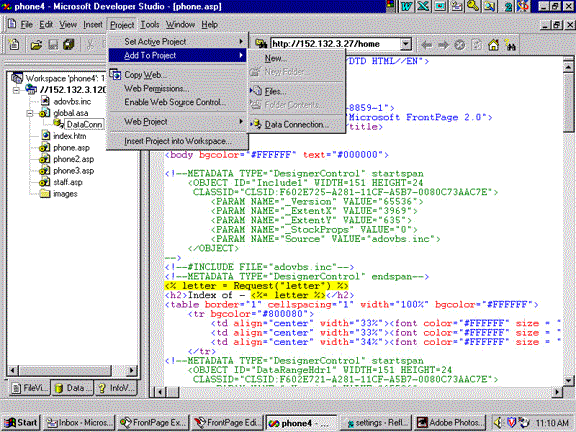
Visual InterDev is a graphic oriented programming tool designed like other visual programming tools. Visual InterDev gives you a choice of what web based code you would like to use, VBScript of JAVAScript. I have been using VBScript. Visual InterDev was also designed to work with Microsoft's FrontPage, their web authoring tool.
Once you have created your web and have connected to that web from within Visual InterDev, you need to establish a data connection:
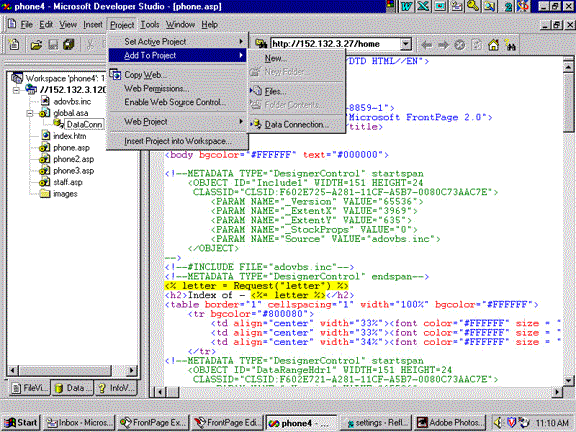
The data connection dialog lets you select the System Data Source Name (DSN) you want to connect to. In our application, we connect to the KB_SQL DSN we created when we installed the KB_SQL ODBC driver. When the data connection is made the global.asa file is created.
The tools provided by Visual InterDev used in the this project where the Design Time ActiveX Controls. The following is displayed by selecting the menu path Insert - Into HTML - ActiveX Control:
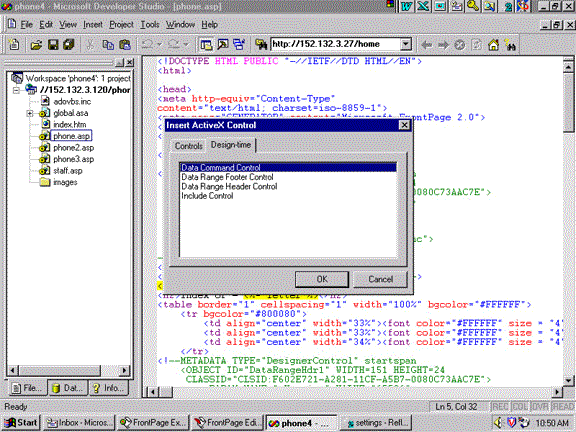
The Include Control is a way to add additional functions to your project. In our project we have added the adovbs.inc Include Control. This include control enhances the VBScript ActiveX Data Objects. These are the tools used to manage your database.
The other three choices: Data Command Control, Data Range Footer Control, and Data Range Header Control are code generating tools. The Data Command Control is used to get a specific piece of information. For example, if you already know the primary key for the data you want, you would use a Data Command Control to obtain it. The staff.asp page uses a Data Command Control because we already know the IEN of the staff directory record we want.
The Data Range Header and the Data Range Footer work together when you are looking for multiple result sets. The code generated by the Data Range Header begins the "loop" while the Data Range Footer finishes the loop. The phone.asp, phone2.asp, and the phone3.asp all use Data Range Header and Footers to produce the initial query results.
When working with Data Range Headers and Footers, you need to begin your table html code before you call your Data Range Header. Then you place the output table html code before you call your Data Range Footer.
There are two ways to pass data from one Active Server Page to the next. One way is when you define your form field you assign a name to the field. The call to the next .asp page would then reference this variable by the name you assign to it. Another way to pass variables is to pass it via the form action call. The index.htm page passes the individual alphabetical letters to the phone.asp page this way. Also, the staff.asp page receives the IEN for the selected record this way from the phone.asp, phone2.asp, and phone3.asp pages.
The syntax used to reference the data returned from the SQL Query is found on all the .asp pages.