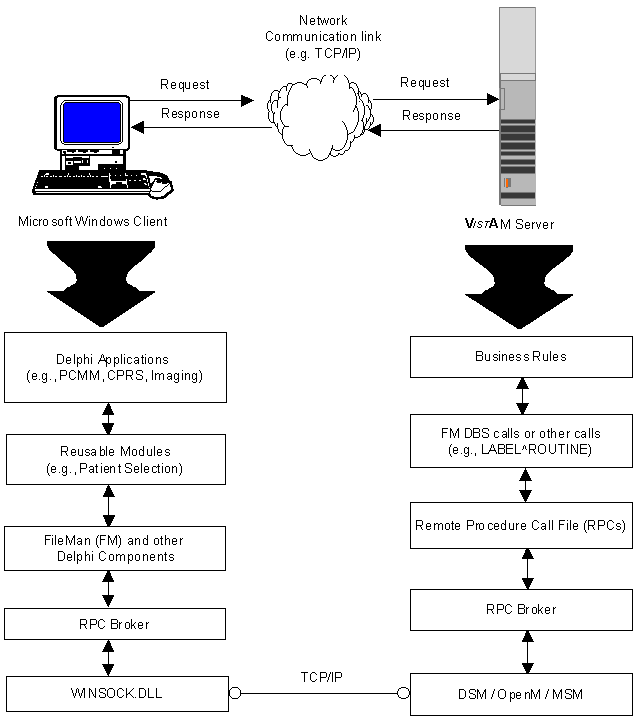|
Please note that version 1.1 of the Broker supports Delphi V. 3.0 as well as Delphi V. 2.0. However, the next version of the Broker will no longer provide support for Delphi V. 2.0. |
Introduction
Topics
The RPC Broker is considered to be part of the infrastructure of VISTA. It establishes a common and consistent foundation for client/server applications being written as part of VISTA.
The RPC Broker is a bridge connecting the client application front-end on the workstation (e.g., Delphi GUI applications) to the M-based data and business rules on the server. It links one part of a program running on a workstation to its counterpart on the server. Therefore, the RPC Broker assists in opening the traditionally proprietary VISTA software to Commercial Off-the-Shelf (COTS) and Hybrid Open Systems Technology (HOST) products.
The RPC Broker includes the following:
This version of the Broker also includes the Broker Development Kit (BDK). The BDK provides VISTA application programmers with the following features:
|
Please note that version 1.1 of the Broker supports Delphi V. 3.0 as well as Delphi V. 2.0. However, the next version of the Broker will no longer provide support for Delphi V. 2.0. |
The RPC Broker does the following:
The process begins on a user's workstation (i.e., PC), running Microsoft Windows, which is either connected directly or remotely via a modem to a hospital's local area network (LAN). The workstation must be able to run some version of Transmission Control Protocol/Internet Protocol (TCP/IP). For more specific environment requirements, please refer to the RPC Broker V. 1.1 Installation Guide.
|
Currently only Winsock-compliant TCP/IP protocol is supported on the LAN or remotely as Point-to-Point Protocol (PPP) or Serial Line Internet Protocol (SLIP). You must use RAS (Remote Access Service) or Dialup Networking to connect to the server using PPP or SLIP. For the setup of RAS or Dialup Networking, please refer to the appropriate operating system's documentation. |
When a user starts a VISTA program on the client, the program requests a connection with a server. The server is continuously running at least one Broker "Listener" job in the background whose sole purpose is to establish connections with clients.
Once the Listener receives a connection request, it does the following:
When the connection to the server is established, users who are not already logged into the server are asked to identify themselves by logging in with their Access and Verify codes. With the implementation of single signon, users are considered already logged in to the server if they have previously logged in to a VISTA GUI or roll-and-scroll application that is still running on their workstation. After a successful login, the application is active on both the server and the client.
As you manipulate the interface, your client process is reading and writing data to the server. The reading and writing is carried out as messages traveling over the TCP/IP link. In the message sent to the server, client applications will include the name of the requested RPC to be activated and its associated parameters. These RPCs will be written in M and registered in a file containing available and authorized RPCs (i.e., REMOTE PROCEDURE file [#8994]). Upon receipt by the server, the message is decoded, the requested remote procedure call is activated, and the results are returned to the calling application.
The server receives a message from the client and parses out the name of the remote procedure call and its parameters. The Broker module on the server looks up the remote procedure call in the REMOTE PROCEDURE file (#8994), verifies that the RPC is allowed to run in the context of the application, and executes the RPC using the passed parameters. At this point the server side of the application processes the request and returns the result of the operation. The result of the call contains either several values or a single value. If the operation is a query, then the result is a set of records that satisfy that query. If the operation is to simply file the data on the server or it is unnecessary to return any information, then, typically, notification of the success of the operation will be returned to the client.
|
This version of the RPC Broker supports messaging for non-Delphi client applications (e.g., Borland C++, Microsoft Visual Basic, or other COTS Windows-based products). The RPC Broker Version 1.1 supplies a set of functions providing a Dynamic Link Library (DLL) interface that allows non-Delphi applications to conform to the client side interface of the Broker. For more specific information about the Broker DLLs, please refer to the Online RPC Broker Developer's Guide (i.e., BROKER.HLP). |
The following diagram gives an overview of the VISTA/Broker environment: