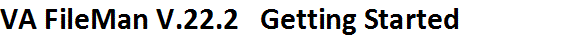
 You can also search the "Free Online
Dictionary of Computing."
You can also search the "Free Online
Dictionary of Computing."
- .001 Field
- A field containing the internal entry number of the record.
- .01 Field
- The one field that must be present for every file and file entry. It
is also called the NAME field. At a file's creation the .01 field is given the
label NAME. This label can be changed.
- Access Codes
- In VA FileMan, a string of codes that determines your security
access to files, fields, and templates. In Kernel, you enter an Access Code to
identify yourself during signon.
- Alternate Editor
- One of the text editors available for use from VA FileMan. Editors
available vary from site to site. They are entries in the ALTERNATE EDITOR file
(#1.2).
- At-sign ("@")
- A VA FileMan security Access Code that gives the user
programmer-level access to files and to VA FileMan's developer features. See
Programmer Access. Also, the character "@" (i.e.,
at-sign) is used at VA FileMan field prompts to delete data.
- Audit Trail
- The record or log of an ongoing audit.
- Auditing
- The monitoring and recording of computer use.
- Backward Pointer
- A pointer to your current file from another file; used in the
extended pointer syntax.
- Boolean Expression
- A logical comparison between values yielding a true or false result.
In M, zero means false and non-zero (often one) means true.
- Canonic Number
- A number with no leading zeros and no trailing zeros after a decimal
point.
- Caption
- In ScreenMan, a label displayed on the screen. Captions often
identify fields that are to be edited.
- Command Area
- In ScreenMan, the bottom portion of the screen used to
display help information and to accept user commands.
- Cross-reference
- An attribute of a field or a file that identifies an action that
should take place when the value of a field is changed. Often, the action is
the placement of the field's value into an index. A Traditional cross-reference
is defined with a specific field. A New-Style cross-reference is a file
attribute and can be composed of one or more fields. New-Style cross-references
are stored in the INDEX file (#.11).
- Cursor
- On your display terminal, the line or rectangle identifying where
your next input will be placed on the screen.
- Data Dictionary
- A record of a file's structure, its elements (fields and their
attributes), and relationships to other files. Often abbreviated as DD.
- DATA TYPE
- The kind of data stored in a field. NUMERIC, COMPUTED, and
WORD-PROCESSING are examples of VA FileMan DATA TYPEs.
- Database
- An organized collection of data spanning many files. Often, all the
files on a system constitute that system's database.
- Decentralized Hospital Computer Program
- See VistA.
- Default
- A computer-provided response to a question or prompt. The default
might be a value pre-existing in a file. Often, you can change a default.
- Device Prompt
- A Kernel prompt at which you identify where to send your output.
- Edit Window
- In ScreenMan, the area in which you enter or edit data. It is
highlighted with either reverse video or an underline. In Screen Editor, the
area in which you enter and edit text; the area between the status bar and the
ruler.
- Entry
- A record in a file. "Entry" and "record" are used interchangeably.
- Extended Pointers
- A means to reference fields in files other than your current file.
- Field
- In an entry, a specified area used to hold values. The
specifications of each VA FileMan field are documented in the file's data
dictionary.
- Field Number
- The unique number used to identify a field in a file. A field can be
referenced by "#" followed by the field number.
- File
- A set of related records (or entries) treated as a unit.
- Form
- In ScreenMan, a group of one or more pages that comprise a
complete transaction. Comparable to an
INPUT template.
- FREE TEXT
- A DATA TYPE that can contain any printable characters.
- Full-screen Editing
- The ability to enter data in various locations on the
two-dimensional computer display. Compare to scrolling mode.
- Histogram
- A type of bar graph that indicates frequency of occurrence of
particular values.
- Identifier
- In VA FileMan, a field that is defined to aid in identifying an
entry in conjunction with the NAME field.
- Index
- An ordered list used to speed retrieval of entries from a file based
on a value in some field or fields. The term "simple index" refers to an index
that stores the data for a single field; the term "compound index" refers to an
index that stores the data for more than one field. Indexes are created and
maintained via cross-references.
- INPUT Template
- A pre-defined list of fields that together comprise an editing
session.
- Internal Entry Number
- The number used to identify an entry within a file. Every record has
a unique internal entry number. Often abbreviated as IEN.
- Kernel
- A VistA
software package that functions as an intermediary between the host operating
system and VistA
application packages. Kernel includes installation, menu, security, and device
services.
- Key
- A group of fields that, taken collectively, uniquely identifies a
record in a file or subfile. All fields in a key must have values. The term
"simple key" refers to keys that are composed of only one field; the term
"compound key" refers to keys that are composed of more than one field. Keys
are stored in the KEY file (#.31).
- LAYGO
- A user's authorization to create a new entry when editing a computer
file. An acronym for Learn As You Go.
- Line Editor
- The VA FileMan editor that lets you input and change text on a
line-by-line basis. The Line Editor works in scrolling mode. See
Screen
Editor.
- Lookup
- To find an entry in a file using a value for one of its fields.
- MailMan
- An electronic mail system (e-mail) that allows you to send messages
to and receive them from other users via the computer. It is part of
VistA.
- Menu
- A list that includes the names of options from which you can select
an activity.
- Multiple
- A VA FileMan
DATA TYPE
that allows more than one value for a single entry. See
Subfile.
- MUMPS
- Abbreviated as M. The American National Standards Institute (ANSI)
computer language used by VA FileMan and throughout
VistA.
The acronym MUMPS stands for Massachusetts General Hospital
Utility Multi Programming System.
- NAME Field
- The one field that must be present for every file and file entry. It
is also called the .01 field. At a file's creation the .01 field is given the
label NAME. This label can be changed.
- Navigation
- 1. Navigation can mean switching your reference point from one file
to another.
2. Navigation can also mean moving your cursor around a
terminal display or a document using cursor keys and other commands.
- Non-canonic Number
- A number with either leading zeros, or trailing zeros after a
decimal point. M treats non-canonic numbers as text instead of as numbers.
- Non-null
- A value other than null. A space and zero are non-null values.
- Null
- Empty. A field or variable that has no value associated with it is
null.
- Null Response
- When replying to a prompt, pressing only the Enter/Return key,
abbreviated as , to enter nothing.
- Numeric Expression
- An expression whose value is a number. Compare to string expression.
- Operator
- One of the processes done to the elements in an expression to create
a value.
- Option
- A computing activity that you can select, usually a choice from a
menu.
- Paste
- Insert text or other data as input into one computer program that
has been copied into a clipboard by the same or by another computer program.
- Pattern Match
- In M, an operator that compares the contents of a variable or
literal to a specified pattern of characters or kinds of characters.
- PF keys
- Keys on a terminal keyboard labeled PF1, PF2, etc.
that are used to perform special functions instead of displaying visible
characters.
- POINTER TO A FILE
- A field
DATA TYPE
that contains an explicit reference to an entry in a file. POINTER TO A
FILE-type fields are used to relate files to each other.
- Pop-up Page
- In ScreenMan, a page that overlays the regular ScreenMan
screen in order to present the contents of a selected Multiple.
- Preferred Editor
- The editor always entered when you access a WORD-PROCESSING-type
field; your default editor. Kernel must be present to establish a Preferred
Editor.
- PRINT Template
- The stored specifications of a printed report, including fields to
be printed and formatting instructions.
- Programmer Access
- The ability to use VA FileMan features that are reserved for
application developers. Referred to as "having the
at-sign
('@')" because the at-sign is the DUZ(0) value that grants programmer
access.
- Prompt
- A question or message from the computer requiring your response.
- Record
- A set of data pertaining to a single entity in a file; an entry in a
file.
- Record Number
- See
Internal Entry Number.
- Relational Navigation
- Changing your current (or primary) file reference to another file.
Relational navigation is accomplished by using the extended pointer syntax
without specifying a field in the referenced file.
- Required Field
- A field that cannot be left null for an entry.
- Scattergram
- A graph in which occurrences of two fields are displayed on an X-Y
coordinate grid to aid in data analysis.
- Screen Editor
- VA FileMan's
Screen-oriented text editor. It can be used to enter data
into any WORD-PROCESSING field using full-screen editing instead of
line-by-line editing. See
Line
Editor.
- Screen-oriented
- A computer interface in which you see many lines of data at a time
and in which you can move your cursor around the display screen using screen
navigation commands. Compare to
Scrolling Mode.
- ScreenMan
- The set of routines that supports
Screen-oriented data editing and data display.
- Scrolling Mode
- The presentation of the interactive dialogue one line at a time.
Compare to
Screen-oriented.
- SDP
- An area on disk set aside for temporary, sequential storage of data;
an abbreviation for Sequential Disk Processor. It is
available on some M implementations (e.g., DSM-11).
- SEARCH Template
- The saved results of a search operation. Usually, the actual entries
found are stored in addition to the criteria used to select those entries.
- Security
- The strategies and procedures used to ensure that user access to
data and data structures is controlled and appropriate.
- SET OF CODES
- A field
DATA TYPE
where a short character string is defined to represent a longer value.
- Simple Extended Pointers
- An extended pointer that uses a pre-existing pointer relationship to
access entries in another file.
- Sort
- To place items in order, often in alphabetical or numeric sequence.
- SORT Template
- The stored record of sort specifications. It contains sorting order
as well as restrictions on the selection of entries. Used to prepare entries
for printing.
- Stuff
- To place values directly into a field, usually with no user
interaction.
- Subentry
- An entry in a Multiple; also called a Subrecord.
- Subfield
- A field in a
Multiple.
- Subfile
- The data structure of a
Multiple. In
many respects, a Subfile has the same characteristics as a
File.
- Terminal Emulation
- Using one kind of terminal or computer display to mimic another
kind. Often used with personal computer (PC) remote communication applications.
- Terminal Type
- The designation of the kind of computer peripheral being used (e.g.,
the kind of video display or printer). Full terminal type functionality is
supplied by Kernel.
- Truth Test
- An evaluation of an expression yielding a true or false result. In
M, usually a 1 (true) or a 0 (false) is returned from a truth test.
- Up-arrow
- The ^ character (caret); used in VA FileMan for exiting an
option or canceling a response. Also used in combination with a field name or
prompt to jump to the specified field or prompt.
- Upload
- Send a file from one computer system to another (usually using
communications software).
- VistA
- The Veterans Health Information Systems and Technology Architecture
(VistA),
within the Department of Veterans Affairs, is the component of the Veterans
Health Administration that develops software and installs, maintains, and
updates compatible computer systems in VA medical facilities. (Previously known
as the Decentralized Hospital Computer Program [DHCP].)
Reviewed/Updated: March 4, 2007
![]() You can also search the "Free Online
Dictionary of Computing."
You can also search the "Free Online
Dictionary of Computing."