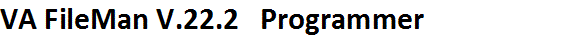
FILE^DIE( ): Filer
This procedure:
- Puts validated data that is in internal FileMan format into the
database.
OR:
- Validates data that is in external (user-provided) format, converts
it to internal FileMan format, and files valid data into the database.
If the data to be filed is in external format, you can specify that
nothing will be filed unless the values for every field being filed are valid.
(Use the T and
E flags).
Uniqueness and completeness of keys are enforced (unless the
U flag is used). This check is
performed on values passed in both internal and external formats.
The associated functions of firing cross-references and of performing
data audits are also performed.
NOTE: The Filer only files data into existing entries and
subentries. To add new entries or subentries, use the
UPDATE^DIE call.
Format
FILE^DIE(flags,fda_root,msg_root)
Input Parameters
| FLAGS
|
(Optional) Flags to control processing. The possible values are:
|
| E |
 External values are processed. If this flag is set, the
values in the FDA must be in the format input by the user. The value is
validated and filed if it is valid. External values are processed. If this flag is set, the
values in the FDA must be in the format input by the user. The value is
validated and filed if it is valid.
If the flag is not set, values must be in internal format and must
be valid; no validation or transformation is done by the Filer, but key
integrity is enforced. |
| K |
LocKing is done by the Filer. (See discussion of
Locking.) |
| S |
Save FDA. If this flag is not set and there were no errors
during the filing process, the FDA is deleted. If this flag is set, the array
is never deleted. |
| T |
 Transaction is either completely filed or
nothing is filed. If you use the "T" flag, you must
also pass the "E" flag, and pass values in external
format. If any value is invalid, nothing is filed, and the error
array will specify which fields were invalid. Transaction is either completely filed or
nothing is filed. If you use the "T" flag, you must
also pass the "E" flag, and pass values in external
format. If any value is invalid, nothing is filed, and the error
array will specify which fields were invalid.
Without this flag, valid values are filed and only the invalid
ones are not.
If neither the T nor the U flag is` sent, simple keys are checked
as they are encountered in the FDA. Compound keys are checked only after the
entire record is filed. If the key is invalid, changes to fields making up that
key are backed out. |
| U |
 Don't enforce key Uniqueness or completeness.
Without the U flag, the values in the FDA are checked to ensure that the
integrity of any key in which an included field participates is not violated. Don't enforce key Uniqueness or completeness.
Without the U flag, the values in the FDA are checked to ensure that the
integrity of any key in which an included field participates is not violated.
(CAUTION: If this flag is used, the FILE^DIE call may
result in records that contain null key fields or records with duplicate keys.
It is the programmer's responsibility to ensure that the database is not left
in a state in which the integrity of keys is violated.) |
| fda_root |
(Required) The root of the FDA that contains the data to file. The
array can be a local or global one. The root is the closed array reference to
be used with subscript indirection not the traditional FileMan root. See the
"Database Server Introduction" for details of the structure
of the FDA. |
| msg_root |
(Optional) The root of an array (local or global) into which error
messages are returned. If this parameter is not included, error messages are
returned in the default array-^TMP("DIERR",$J). |
Output
Ordinarily the "output" of this call is the updating of the database.
Error messages and information supplied via EN^DDIOL are returned in the
standard array in ^TMP or in the array specified by msg_root.
Error Codes Returned
This call returns error messages in many circumstances. Most of the
messages report bad input parameters or input to a file, field, or record that
does not exist. Primary user-oriented codes include:
| 110 |
Record is locked. |
| 120 |
Error occurred during execution of a FileMan hook.
|
| 701 |
Input data was invalid. |
| 712 |
Deletion was attempted but not allowed. |
740  |
New values are invalid because they would create a
duplicate key. |
742  |
Deletion was attempted on a key field. |
744  |
A key field was not assigned a value. |
| Security |
The Filer does not check user access when filing. This check must
be done by the client application. |
| Deleting data |
You can delete the value in a field by setting the value for the
field equal to null or "@".
This works for word processing fields, too. Instead of setting the
value for the field equal to the root of the array where the new word
processing text is to be found, set it equal to null or "@".
NOTE: When the
E (external) flag
is used, you can't delete the field value if the field is either Required or
Uneditable. Without the E flag, deletion occurs in both cases. When key
integrity is checked (the U
flag is not used), you can't delete the value of a key field whether the E
flag is used or not.
You can delete an entire entry or subentry by setting the value of
the .01 field to "@" or null. In this case, it does not matter whether the the
.01 field is Required, Uneditable, or a key field.
The Filer never asks for confirmation of the deletion. |
| Scope of a Single Filer Call |
Data passed to the Filer should comprise one logical record. Thus,
the data can consist of values for fields in the primary file and its multiples
and in related files. ("Navigation" to other files is handled by the calling
application, not by the Filer.) |
| Cross-references |
New style indexes that have an execution value of RECORD are fired
once after all the data for a single record or subrecord is filed. 
All other cross-references (and data audits) are fired as the data
is filed, that is, on a field-by-field basis.
Any possible conflict between the cross-reference and updated data
must be noted by the client application and resolved by modifying the
cross-reference. The most common situation in which conflicts can arise is when
a cross-reference (most frequently a trigger or MUMPS cross-reference) has been
used to provide information to the user while data is being edited. Default
values which are dependent on the values of other fields being edited can be
provided in this way. These "user interface" cross-references are fired by the
Filer with the rest of the cross-references after the data editing is complete.
Thus, they cannot have their desired effect of providing the user with
information during the editing session. However, they may have the undesired
effect of overwriting user-entered values. This type of cross-reference must be
removed from the DD as part of the preparation for using the DBS. Also, if the
functionality provided by these cross-references is still desirable during the
editing session, the client application will need to provide it. |
| Locking |
If requested, the Filer incrementally locks records and subrecords
before beginning to file any data. If a lock on any record fails, no filing is
done and an error message is returned to the calling program.
It is recommended that locking be done outside of the Filer by the
client application. There are several reasons for this:
- It may be frustrating to the user to edit a screen's worth of
data and then to have the SAVE fail because the necessary lock could not be
obtained.
- Data successfully validated may become invalid before it is
filed.
- The client application can more selectively determine which
records to lock. Of necessity, the Filer locks all entries and subentries
referenced in the FDA passed to it. In many instances, this is more than is
actually required.
- Locking inside the Filer requires additional processing that
slows the filing action down.
However, there are situations in which it is appropriate for the
Filer to do the locking; for example, if only a single file is involved and the
source of the data is not an interactive editing session. |
Reviewed/Updated: March 10, 2007
![]() Transaction is either completely filed or
nothing is filed. If you use the "T" flag, you must
also pass the "E" flag, and pass values in external
format. If any value is invalid, nothing is filed, and the error
array will specify which fields were invalid.
Transaction is either completely filed or
nothing is filed. If you use the "T" flag, you must
also pass the "E" flag, and pass values in external
format. If any value is invalid, nothing is filed, and the error
array will specify which fields were invalid.![]() Don't enforce key Uniqueness or completeness.
Without the U flag, the values in the FDA are checked to ensure that the
integrity of any key in which an included field participates is not violated.
Don't enforce key Uniqueness or completeness.
Without the U flag, the values in the FDA are checked to ensure that the
integrity of any key in which an included field participates is not violated.